Introduction
If you’re a fan of Ready or Not, you know how immersive and intense the game can be. This tactical shooter has gained a huge following for its realistic SWAT-based gameplay, but like many early-access games, it has its share of bugs. One of the most frustrating issues players have encountered is the Unresolved Mission Glitch—a bug that prevents missions from completing properly, leaving players stuck and unable to progress.
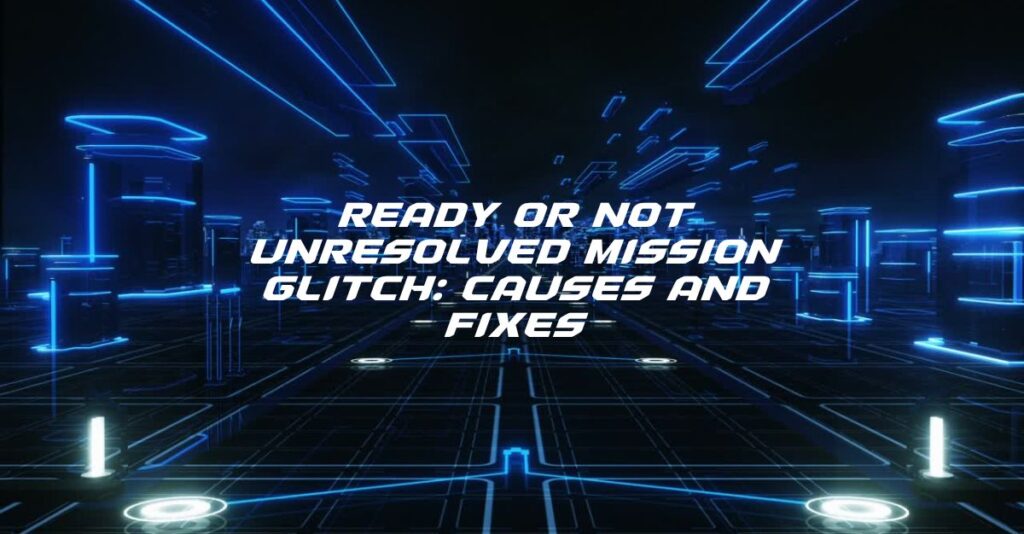
So, what exactly causes this glitch, and more importantly, how do you fix it? Let’s dive in.
Understanding the Glitch
What is the “Unresolved Mission” Bug?
The Unresolved Mission Glitch is a frustrating bug in Ready or Not that prevents players from completing a mission. Even after fulfilling all objectives, the game fails to recognize the mission as complete, leaving players stuck on an unfinished screen.
When Does It Occur?
This glitch tends to appear in different situations, including:
- Completing all objectives but not receiving a mission completion screen.
- The game failing to acknowledge suspects being arrested or neutralized.
- Players being unable to extract, even after securing all hostages.
- The mission timer running indefinitely without ending the session.
These issues can make the game feel broken, especially when you’ve spent significant time executing a mission flawlessly.
Possible Causes of the Glitch
Game Bugs and Updates
Since Ready or Not is still in early access, frequent updates can sometimes introduce unexpected bugs. Developers constantly tweak gameplay mechanics, and occasionally, these changes create new issues—like this mission completion glitch.
Corrupted Game Files
If your game files are corrupted or incomplete, it can result in malfunctioning mechanics. Corrupt files might prevent missions from triggering completion events properly.
Server Issues
For players engaging in co-op multiplayer, server-side problems can interfere with mission progress. If the game loses connection or syncs incorrectly, it may fail to register objectives as completed.
Mod Conflicts
Many players enjoy modding Ready or Not for enhanced realism or gameplay tweaks. However, some mods can interfere with mission scripts, preventing them from executing correctly.
How to Fix the Unresolved Mission Glitch
Restarting the Game
It might sound simple, but the first step in troubleshooting any glitch is restarting the game. Close Ready or Not completely and relaunch it to see if the issue persists.
Verifying Game Files
If the problem continues, try verifying the integrity of the game files. Here’s how:
- Open Steam and go to your Library.
- Right-click on Ready or Not and select Properties.
- Go to the Installed Files tab.
- Click Verify integrity of game files.
Steam will check for missing or corrupted files and replace them automatically.
Disabling Mods
If you’re using mods, disable them temporarily to see if they are causing the issue. Some mods might alter mission scripts, which can interfere with mission completion triggers.
Checking for Updates and Patches
Since the game is still actively being developed, developers frequently release patches. Make sure you’re running the latest version of Ready or Not by checking for updates on Steam.
Reinstalling the Game
If all else fails, consider doing a fresh reinstall:
- Uninstall Ready or Not from Steam.
- Restart your PC.
- Reinstall the game from scratch.
This will ensure no corrupted files or broken mods interfere with the game’s mechanics.
Preventing the Glitch in Future Sessions
Keeping the Game Updated
Always keep Ready or Not updated to the latest version to benefit from bug fixes and patches that developers release.
Avoiding Mod Conflicts
If you use mods, be selective about which ones you install. Check for compatibility updates whenever the game receives a new patch. Mods that aren’t updated can cause mission scripting errors.
Backing Up Save Files
Before installing new mods or updates, backup your save files. If something goes wrong, you can revert to a previous version without losing progress.
Conclusion
The Unresolved Mission Glitch in Ready or Not can be a serious headache, but luckily, there are multiple solutions to fix it. From verifying files to disabling mods and reinstalling the game, you have plenty of ways to troubleshoot this issue. Since Ready or Not is still evolving, expect patches to address these bugs over time. Until then, keep your game updated and follow the troubleshooting steps to ensure smoother gameplay.
FAQs
1. Why won’t my mission complete in Ready or Not?
This could be due to a mission script bug, server issue, mod conflict, or corrupted game files. Try verifying files and restarting the game.
2. How do I fix the “Unresolved Mission” glitch?
You can fix it by restarting the game, verifying game files, disabling mods, checking for updates, or reinstalling the game.
3. Does this glitch affect all missions?
Not necessarily. Some missions may be more prone to the bug than others, especially those with complex objectives and AI interactions.
4. Can mods cause the mission glitch?
Yes, mods that alter mission scripts can interfere with completion triggers, causing the game to fail in recognizing completed objectives.
5. Will the developers fix this glitch permanently?
Since Ready or Not is still in development, the developers actively release updates and patches. Expect this issue to be addressed in future updates.
